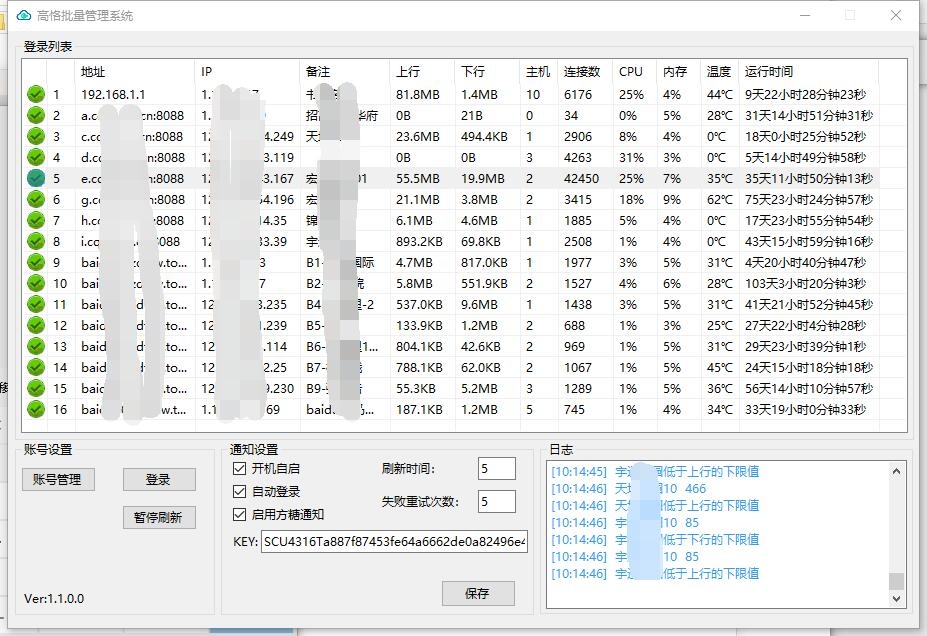c# 串口发送接收数据
/********************** 串口数据接收事件 *****************************/
private void SerialPort_DataReceived(object sender, SerialDataReceivedEventArgs e)
{
UTF8Encoding uTF8Encoding = new UTF8Encoding();
byte[] readBytes = new byte[this.SerialPort.BytesToRead];
int num = this.SerialPort.Read(readBytes, 0, readBytes.Length);
this.builder.Clear();//清空缓存
this.received_count += (long)num;//加接收计数
this.rxtextBox.Invoke((EventHandler)delegate
{
if (!this.rxcharSetup.Checked)//判断接收数据的格式
{ //获取字符长度
for (int i = 0; i < readBytes.Length; i++)
{
byte b = readBytes[i];//显示十六进制
this.builder.Append("0x" + b.ToString("X2") + " ");
}
}
else
{ //显示字符格式
this.builder.Append(Encoding.GetEncoding("GB2312").GetString(readBytes));
}
this.rxtextBox.SelectionStart = this.rxtextBox.TextLength;
this.rxtextBox.AppendText(this.builder.ToString());
this.rxnumdata.Text = "Rx " + this.received_count.ToString();
//更新发送计数
});
}/********************** 发送按钮 *****************************/
private void senddata_Click(object sender, EventArgs e)
{
if (!this.SerialPort.IsOpen)
{
MessageBox.Show("串口未打开!!!", "警告");
}
else
{
int num;
if (this.txdataSetup.Checked)
{
MatchCollection matchCollection = Regex.Matches(this.txtextBox.Text, "(?i)[\\da-f]{2}");
List<byte> list = new List<byte>();
foreach (Match match in matchCollection)
{
list.Add(byte.Parse(match.Value, NumberStyles.HexNumber));
}
this.SerialPort.Write(list.ToArray(), 0, list.Count);
num = list.Count;
}
else
{
this.SerialPort.WriteLine(this.txtextBox.Text);
num = this.txtextBox.Text.Length + 2;
}
this.send_count += (long)num;
this.txnumdata.Text = "Tx " + this.send_count.ToString();
//更新接收计数
}
}